1-Open the picture you want to work on. On this tutorial we are going to use this one:
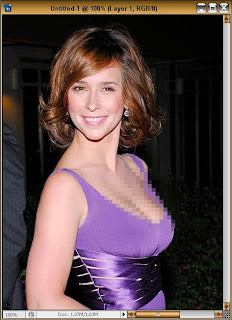
Kal El
Easy to follow tutorials!
Labels: Photo Effects
Copyright © 2007 - Photoshop's Way! - is proudly powered by Blogger
Illacrimo - Design of Design Disease
- To blogger by Blog and Web
0 comments:
Post a Comment