1-Open up a new document with a white background
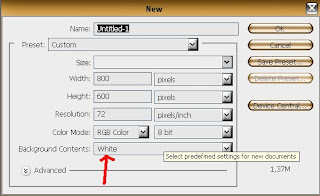
2-Go to
FILTER>TEXTURE>GRAIN and put the values like in this picture
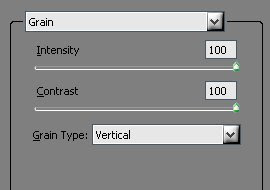
3-Here is how your picture will look like
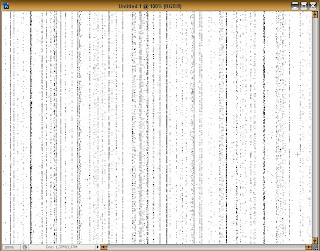
4-Go to
FILTER>ARTISTIC>NEON GLOW and choose the same values as the picture below and a bright green color.
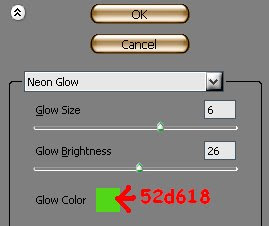
5-Go to
FILTER>STYLIZE>GLOWING EDGES and choose these values

6-Your picture should look like this
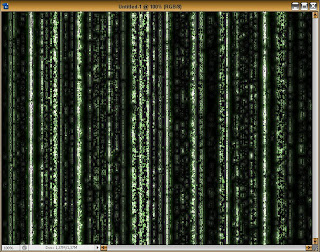
7-Duplicate the layer by pressing
Ctrl+J8-On the duplicated layer go to
FILTER>BLUR>MOTION BLUR and enter these values(-90,100)
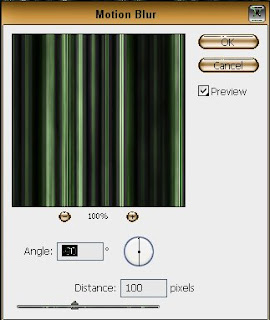
9-Change the blending mode to
Lighten
10-Done, nice Matrix Effect for wallpapers or whatever you need it :)
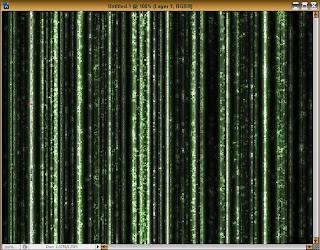
EXTRA-Here I have applied some text with matrix effect, if you wish me to tell you how to do it just leave a comment
 Kal El
Kal El
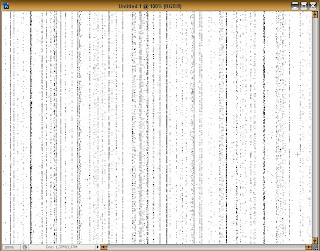 4-Go to FILTER>ARTISTIC>NEON GLOW and choose the same values as the picture below and a bright green color.
4-Go to FILTER>ARTISTIC>NEON GLOW and choose the same values as the picture below and a bright green color.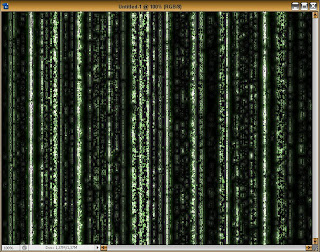 7-Duplicate the layer by pressing Ctrl+J
7-Duplicate the layer by pressing Ctrl+J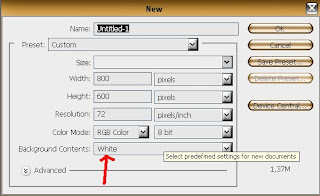
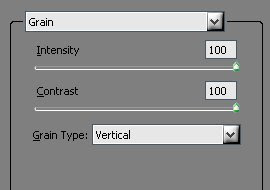
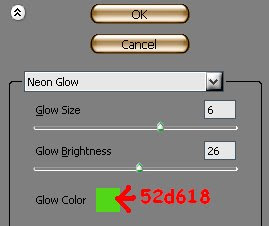

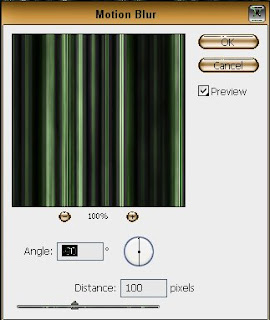

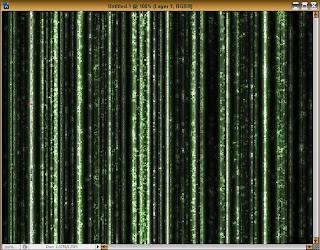



0 comments:
Post a Comment